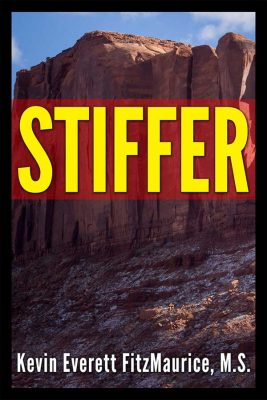E-ViewersTop 4 FreeTop 5 ReadersAdvantagesMoreRead on Any Device6 Groups of Topics10 Skills & Topics
Read on Phones, Tablets, Laptops, & Desktops
Free Reading App for Phones, Tablets, Laptops, & Desktops
- Read for the best breathing exercises for your feelings and stress.
Top 4 FREE Viewers & Readers for Phones, Tablets, & Computers
- Viewers and readers allow two main things:
- (1) reading ebooks on something other than an e-reader;
- (2) the cloud storage of your ebooks to work on and sync with other devices.
Top 4 Viewers & Readers
- Amazon free Kindle Reader for tablets, computers, and smartphones: Kindle Reading Apps.
- Barnes&Noble free Nook Reader App for tablets, computers, and smartphones: Nook Reading Apps.
- Kobo free Reading App for tablets, computers, and smartphones: Kobo Reading Apps.
- Adobe free ADE Reading App for tablets, computers, and smartphones: Adobe Digital Editions.
FREE Website for Internet Reading Using a Browser
- Amazon’s free Cloud Reader for Safari, Firefox, or Chrome browsers is amazing and makes computers finally good for reading: Amazon Cloud Reader.
- Read for the best breathing exercises for your feelings and stress.
Top 5 E-Readers By Price (Dedicated Readers) Read Anywhere, Anytime
No Notifications = No Distractions from Reading
- Read without distractions or computer notices (just like a paperback).
- Some models will read books to you (built-in audible).
- Most have glare-free screens.
Top 5 E-Readers
- Kindle $89.99 6″ screen, 167 ppi, built-in front light (4 LEDs), built-in audible, Bluetooth.
- Kindle Paperwhite $129.99 6″ screen, 300 ppi, built-in front light (5 LEDs), waterproof, built-in audible, Bluetooth.
- Nook GlowLight 4e $119.99 6″ screen, 300 ppi, lights, waterproof.
- Kobo Aura H2O $159.99 6.8″ screen, lights, dustproof, waterproof.
- Kindle Oasis $249.99 7″ screen, 300 ppi, built-in front light (12 LEDs), waterproof, built-in audible, Bluetooth.
2 Inexpensive Tablets for Reading
- IPS (in-plane switching) LCD monitors produce vividly clear text.
- Nook Tablet 7″ IPS $49.99 (16 GB) Optimized for reading according to Barnes&Noble.
- Fire Tablet 7″ IPS $79.99 (32GB) Includes Amazon’s Alexa (voice assistant).
2 Tablets with Enhanced Reading
- Try turning off all computer notices for uninterrupted reading.
1. Amazon Fire HD 10.1″ HD $149.99 (32 GB) with Alexa hands-free.
- Read comfortably at night with Blue Shade, an exclusive Fire OS feature that automatically adjusts and optimizes the backlight for a more comfortable nighttime reading experience.
- Easier highlighting, note-taking, and other factors might have you preferring this to Kindle Paperwhite.
2. Nook Tablet 10.1″ IPS $129.99 (32 GB)
- Optimized for reading according to Barnes&Noble.
- Read for the best breathing exercises for your feelings and stress.
E-Reader Features
- The Top Feature Is Not on the List—
- The backlight makes reading possible where books fail.
- Two Columns of Great Features
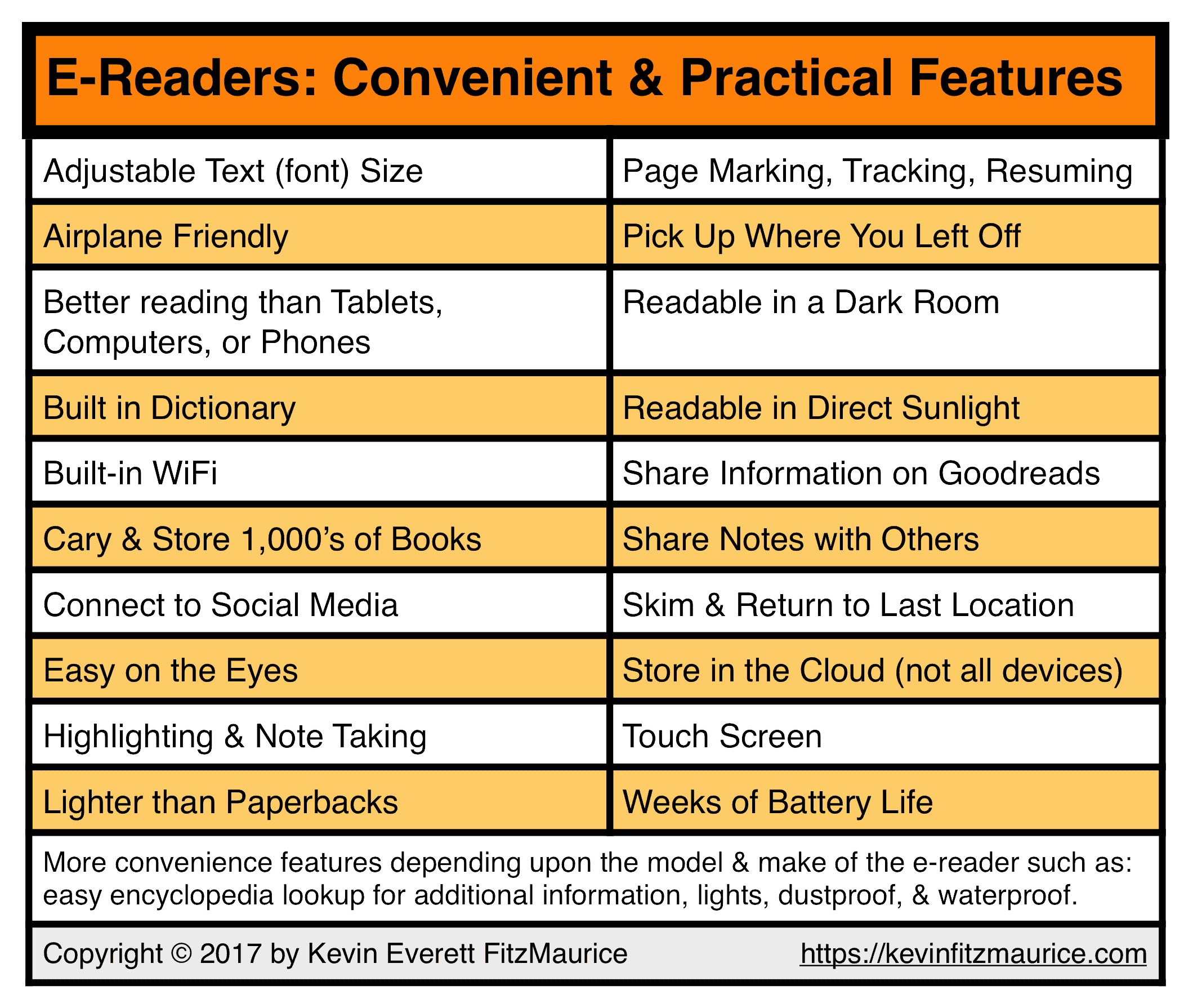
Immersive Reading
- Immersive reading allows you to read a Kindle book while at the same time, you are listening to that book being read to you.
3 Ways to Immersive Reading
- Kindle App for iOS.
- Kindle App for Android.
- Fire Tablets 2nd Gen and above.
Top 3 E-Reader Makers: General Links to All Models
- Read without distractions or computer notices (just like a paperback).
- Check for the latest models and refreshed current models.
- Kindle Link by Amazon
- Nook Link by Barnes&Noble
- Kobo Link by Rakuten Kobo
- Read for the best breathing exercises for your feelings and stress.
More Information on Free Readers for Mobile Phones, Tablets, & Computers
- Amazon advertises “Buy Once, Read Anywhere,” because they offer free Kindle reading apps for iPhone, iPad, Android devices, BlackBerry, Mac, PC, and web browsers. Books can be read across devices because they are stored and synced in the Amazon cloud.
- Android Reading Apps can now be used on the latest Chromebooks.
- Apple’s iBooks program lets you read iTunes-purchased books on your Mac.
- iPhone, iPad, and iPod touch (iOS devices) share different programs for reading iTunes books.
- Kobo advertises “Read anytime, anywhere, on any device,” because they offer a full range of free reading apps.
- Nook advertises “B&N Readouts™,” a phone app that promotes brief reading (book excerpts and magazine articles).
- Viewers, readers, or reading apps often have some superior features compared to dedicated e-readers.
EPUB or MOBI (Kindle) FORMAT?
- The Epub format is a common standard supported by many manufacturers.
- However, an epub for one device may not work on a competitor’s device, for example, Apple versus Nook.
- The mobi format, Kindle, is used only by Amazon, but Amazon supports it on many devices with apps.
- The mobi format can be read on almost any device by downloading a free Kindle reader from Amazon.
- Paradoxically, the mobi format is the most transportable and convenient format even though it is also the most exclusive format.
- Can’t decide between epub or mobi? Buy a Kobo that supports both formats.
The Battle Between Formats Is Over
- Epub has won the battle.
- Amazon has switched to the Epub format from the Kindle format.
- Amazon is phasing out the Kindle format and no longer accepts it for new ebooks.
- However, lots of books are and will remain in Kindle format, not Epub.
Still More Information
- Amazon stores your mobi files in the cloud for free, and you can read them on almost any of your devices (e-readers, tablets, smartphones, computers) by downloading a free Kindle reader.
- You do not need to own a Kindle-specific device to buy or read Kindle ebooks.
- Kobo offers similar services, and some of its devices read both epub and mobi formats.
- Barnes&Noble offers enhanced social networking features.
EBOOK FORMAT CONVERSION
1. You can convert ebook formats with Calibre.
- For example, you can convert Epub books to the Kindle format and vice versa.
- But this only works if the book is not copy-protected (DRM is the copy protection standard).
- Calibre’s interface and use of technical terms are not always user-friendly, but it is supported by donation so pay what you want for it.
- Calibre is constantly being improved and updated.
2. You can also convert formats for your ebooks using Online-covert.com.
- Online-convert.com requires no software downloading and does a good job at many formats.
- Again, this only works with ebooks that are not copy-protected.
Formats Supported by Device or Reader
- Adobe Digital Editions Supports: EPUB, TXT, PDF
- Kindle Supports: Kindle Format 8 (AZW3), Kindle (AZW), TXT, PDF, unprotected MOBI, PRC natively; HTML, DOC, DOCX, JPEG, GIF, PNG, BMP through conversion ([your kindle username]@kindle.com)
- iPad Supports: EPUB, Kindle with a free app, Nook with a free app, Kobo with a free app, PDF (sync books to iPad by first dropping into iTunes on your computer)
- iPhone Supports: EPUB, Kindle with a free app, Nook with a free app, Kobo with a free app, PDF
- Nook Supports: EPUB, PDF, Adobe DRM ePub, and PDF
- Kobo e-readers Support: EPUB, EPUB3, PDF, MOBI, JPEG, GIF, PNG, BMP, TIFF, TXT, HTML, RTF, CBZ, CBR
- Web Browsers Support: HTML, TXT
- This link is for technical information about the epub format standard. EPUB 3
- This link is for technical information about the mobi format standard. Mobi and AZW
- Read for the best breathing exercises for your feelings and stress.
Read on mobile phones, tablets, laptops, computers, & e-readers.
Free Downloads for Reading on Your Phone, Tablet, Laptop, & Desktop
- Read and master the life skill of acceptance using the best combination of CBT, REBT, & Stoicism.
- Read for the best breathing exercises for your feelings and stress.
6 Groups of Topics Menu
- 1. Pages by Topic
- 2. Fast-Facts by Topic
- 3. Quotations by Topic
- 4. Poems by Topic
- 5. Scripture by Topic
- 6. Websites by Topic
- Read and master the life skill of acceptance using the best combination of CBT, REBT, & Stoicism.
- Read for the best breathing exercises for your feelings and stress.
9 Skills & Topics Menu
- 1. Anger Skills & Topics
- 2. Blame Skills & Topics
- 3. Communication Skills & Topics
- 4. Coping Skills & Topics
- 5. Counseling Skills & Topics
- 6. Praying Skills & Topics
- 7. Recovery Skills & Topics
- 8. Responsibility Skills & Topics
- 9. Thinking Skills & Topics
- Read and master the life skill of acceptance using the best combination of CBT, REBT, & Stoicism.
- Read for the best breathing exercises for your feelings and stress.